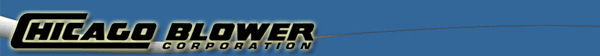 |
| Participant Login Plan Operations Plan Investing How Do I?? Glossary Tools and Links Market Watch | How Do I?? Chicago Blower Corporation Profit Sharing and 401(k) Plans This set of FAQ's is dynamic and will be augmented as we receive further inquiries from Plan participants. If you have a question that you feel is not addressed or answered completely in the directory below, please pass it along to us at [email protected]. We will get back to you individually with an answer and consider your question for inclusion in this directory.
Get authorized to use this website? All current participants of the Plans (both current and non-current employees who retain balances in the Plans as a result of previous CBC employment) have been entered to the website's User database. To determine if you are in the database and authorized to access the secure personal portions of this website, click Participant Login at the Welcome Page; then click NEW USER and proceed as instructed. In order to access the secure personal portions of this website, you MUST provide us with your e-mail address. If you have not provided us with your e-mail address, please do so by sending us an e-mail at [email protected] with your name, daytime phone number, the last four digits of your Social Security number, postal mailing address, and your date of birth. We will respond with acknowledgement of your updated authority to use this website. Get added to the User database if I am not already in it? As stated immediately above, contact Compensation & Capital at [email protected] stating your name, daytime phone number, the last four digits of your Social Security number, postal mailing address, and your date of birth. We will respond with acknowledgement of your updated authority to use this website. Authorize 401(k) contributions from my paychecks? Employees of CBC become eligible to participate in the salary reduction portion of the Plans during the first payroll period after they have completed six months of service. The six-month computation period begins with your date of hire with the CBC. You enroll by submitting a completed Participant's Original Deferral Agreement to the Plan Administrator at [email protected]. Be sure to read carefully the notes throughout the form before completing it. Change or suspend my 401(k) payroll contributions? Or change the investment mix of my future contributions? Submit a completed Future Contributions Deferral Rate and /or Investment Mix Change Request to the Plan Administrator at [email protected]. Be sure to read carefully the notes throughout the form before completing it. Open a new Schwab PCRA® in the Plan? Click Plan Investing to be directed to this website's comprehensive information and account opening instructions for a Schwab PCRA® Plan account. Follow the instructions then contact the Plan Administrator at [email protected] to complete the Schwab account application. Move my Plan account balance between the Plan's two Investing Venues? The Schwab PCRA to/from Vanguard Venue Transfer Request is used to direct transfers of CASH or MONEY MARKET balances between the Plan's two Investing Venues. If you want to move all or a portion of your Vanguard or Schwab PCRA® account's Money Market balance to the other venue just read, complete and submit the Schwab PCRA to/from Vanguard Venue Transfer Request. If you have positions in non-money market funds in your transmitting venue Plan account that you want to include in the venue transfer, you will need to sell them ahead of your venue transfer initiation date. Note that transfers from Schwab into Vanguard are assessed a $20 wire fee by Schwab. The fee is deducted from your transferred funds. Decide which of the two Vanguard Funds Venues is right for me? The Plan offers two distinct sets of Vanguard funds: Auto-Balanced and Select. The VANGUARD AUTO-BALANCED fund set is composed of Vanguard's Target Retirement Funds and Vanguard's LifeStrategy® Funds. These two Auto-Balanced fund sets are designed to be "one-fund fits all your needs" alternatives. Each fund represents a specific asset allocation investing strategy (either a dynamically changing balance or a pre-determined static strategy) and is continually balanced by Vanguard fund managers to meet that speific risk objective. Comprehensive information on this Auto-Balanced funds set is available on this website. Just click Plan Investing - Vanguard Auto-Balanced Funds. To learn more about the VANGUARD SELECT FUNDS Venue in general, obtain both proprietary and independently published information on each fund, and get objective and independent counsel as to sample portfolios for investors with varying risk profiles, click Plan Investing - Vanguard Select Funds. The sample portfolios described toward the bottom of that web page are an excellent way to decide how to determine appropriate portions of your future contributions and existing balance to invest in each of the Vanguard Select Funds. Additionally, this website's Tools and Links section contains Quarterly Participant Memos with performance details and selected topics speaking to this issue. Its "Sponsored Links" section (towards the bottom of that web page) also has links directly to Vanguard proprietary website pages for both the Target Retirement and LifeStrategy® fund venues from Vanguard. Decide how to invest across the funds in the VANGUARD SELECT FUNDS Venue? To learn more about the VANGUARD SELECT FUNDS Venue in general, obtain both proprietary and independently published information on each fund, and get objective and independent counsel as to sample portfolios for investors with varying risk profiles, click Plan Investing - Vanguard Select Funds. The sample portfolios described toward the bottom of that web page are an excellent way to decide how to determine appropriate portions of your future contributions and existing balance to invest in each of the Vanguard Select Funds. Additionally, this website's Tools and Links section contains Quarterly Participant Memos with performance details and selected topics speaking to this issue. Re-Direct my Future Contributions to any mix of available Plan investments? Complete a Future Contributions - Deferral Rate and-or Investment Mix Change Request indicating the percentage of your ongoing payroll deduction and any profit sharing contributions deposits to be invested in each of the Vanguard Funds and-or the Schwab PCRA® Venue. Your Form will be used by the Plan Administrator to invest your future deposits to the Plan as soon as practicable and most likely for the very next paydate. Direct the investment of Venue Transfer proceeds from Schwab PCRA® into the Vanguard Funds Venue? Complete a Vanguard Funds Transfer-In (from Schwab) Investment Request to direct any portion of your Plan balance that you have directed to transfer from your Schwab PCRA® money market position into the Plans' Vanguard Funds. (Note: This form must be submitted in conjunction with a Schwab PCRA to-from Vanguard Venue Transfer Request or it will be ignored by the Plan Administrator because you will have NO NEW balances transferring into the Vanguard Funds Venue.) Request a complete Re-Mix of my existing VANGUARD FUNDS balance? Complete a Vanguard Funds Existing Balance Remix Request indicating the percentage of your total VANGUARD FUNDS VENUE account balance to be invested in each of the Vanguard Funds after the Plan Administrator executes your Form. Balance Re-Mix requests take two full days to execute (one day for fund sales, the next for purchases.) Be sure to read carefully the notes at the top of the Form before completing it so you know exactly what you are requesting and how your request will be processed. Decide how to invest in the Schwab PCRA® Venue? This Plan Investing Venue is available to answer the needs of CBC Plans' participants with relatively sophisticated personal investing knowledge or a professional advisory relationship. Participants who do not fit these criteria are more appropriate to the Vanguard Funds Venue. Comprehensive information regarding Schwab PCRA's is available at Schwab PCRA® Brokerage. Change the Beneficiary Designation of my Plan account? Complete a Beneficiary Designation indicating the precise portions of your Plan account to be allocated to each of your beneficiaries in the event of your death. You should consult your tax advisor for recommendations as to this designation. Then submit the completed form to the Plan Administrator to be sure your wishes are formalized with the Plan. It's also a good idea to inform your beneficiaries of your decisions and let them know how to contact the Plan Administrator in the event of your death.
|
 |